How To Add Facebook Like Button With Counter In Every Post
Giving the users/visitors of your blog/website a chance to share the content they just viewed using a Facebook "Like" button will bring more traffic to your blog/website. The social networking sites are the best place to get promoted. More traffic will also help you to generate more revenue or money for your blog.(If you have monetized)
Now let's see- "How To Add Facebook Like Button With Counter In Every Post"
Let's start-
Step 1: Go to Blogger Dashboard -> Template -> Edit HTML(as shown in below picture)
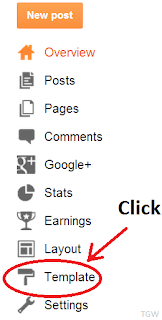
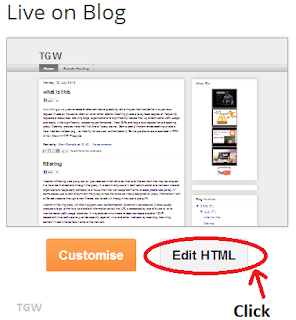
Step 2: Click inside the code area. And, now press Ctrl+F. And, now paste this bit of code in search box -
<data:post.body/>
Note: The search will show it 3 times. But, paste the code before the second one.[If it didn't work paste it after third]
Step 3: Just above the "<data:post.body/>" - Paste the below code.
<p><iframe allowTransparency='true' expr:src='"http://www.facebook.com/plugins/like.php?href=" + data:post.url + "&layout=button_count&show_faces=false&width=100& action=like&font=arial&colorscheme=light"' frameborder='0' scrolling='no' style='border:none; overflow:hidden; width:100px; height:20px;'/></p>
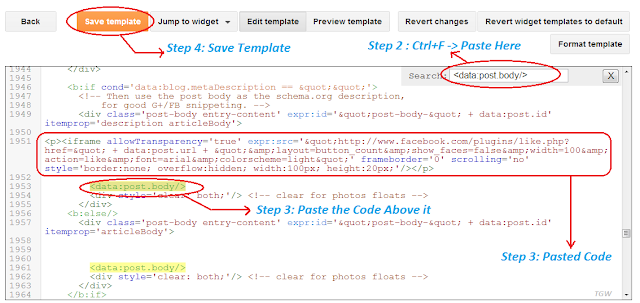
Step 4: Now save your template. And, visit the blog to see your new changes.
That's it.
If you have any doubts or suggestions, please do leave your comments below.















I put it above the third and FINALLY it is working after trying for a week from different sites and codes! :D Thanks I love you! :D
ReplyDeleteYou're welcome. I'm glad it helped you dear. :) Cheers.
DeleteHey, I put this code on my website but not showing me any like button inside of post.
ReplyDeleteDo you know how to design a good template for blogger ?
Check my blog:
http://www.myknowledgeroom.com
http://www.pawanpurohit.in
http://www.pawanlove2.in
Paste it after third one. It will be going to work. Thanks. :)
Deletei couldnt find data:post.body part in my html editor. also body does not exist. what am i suppose to do with that?
ReplyDeletebody tag is an HTML tag without which a website can't even exist. Try as explained above or if you want personal help I can give you my Skype ID... Thank you... :)
DeleteThank you for this post.
ReplyDeleteGot a code for a Like button WITHOUT a count please?
thank you for this tutorial, I've used it ( www.ishomudin.blogspot.com )
ReplyDeleteیکی از این فناوری ها که پیش از این نیز درباه آن صحبت کرده بودیم، پرینترهای سه بعدی هستند؛ در مقاله امروز می توانید با جایگاهی که پرینترهای سه بعدی در آینده طی خواهند کرد، بیشتر آشنا شوید. آنچه مشخص است این است که استفاده از پرینتر سه بعدی زمان تولید و عرضه به بازار محصولات را به شدت کاهش داده است. از این ابزار در بسیاری از صنایع در حال حاضر استفاده می شود و پیش بینی می باشد با ارتقا این وسیله گام بزرگی در عرصه بازاریابی شرکت ها صورت پذیرد.بد نیست بدانید که در حوزه صنعت مکانیک نیز تولید قطعات پورشه های کلاسیک با 3Dprinter از مدت ها پیش آغاز شده و شنیدن چنین خبری آن هم از یکی از معروف ترین برندهای تولید خودرو در جهان حاکی از اهمیت بالای چاپگرهای سه بعدی دارد. بعلاوه درباره حوزه فناوری نیز می توانیم به سوئیچینگ موبایل و نینتندو با 3Dprinter اشاره داشته باشیم. حال به نظر شما آینده پرینترهای سه بعدی در بازار ایران چگونه خواهد بود؟
ReplyDeleteNice Site For Blogger
ReplyDelete